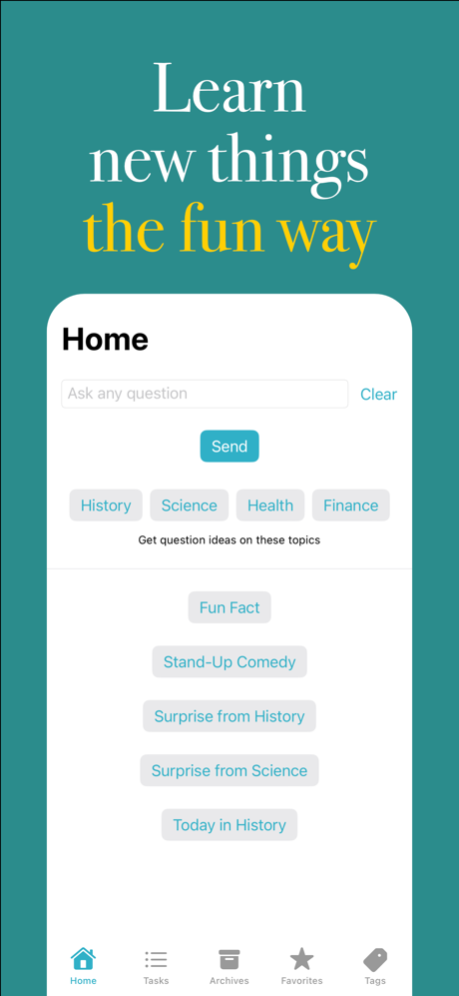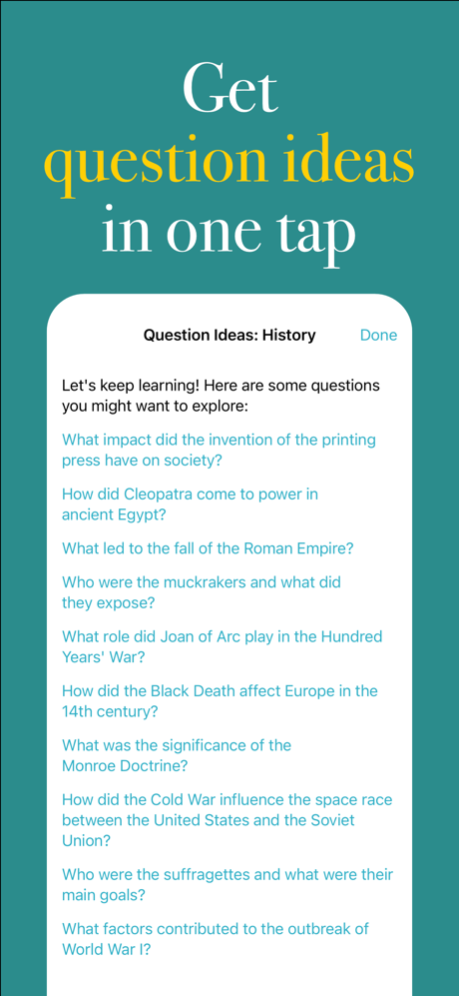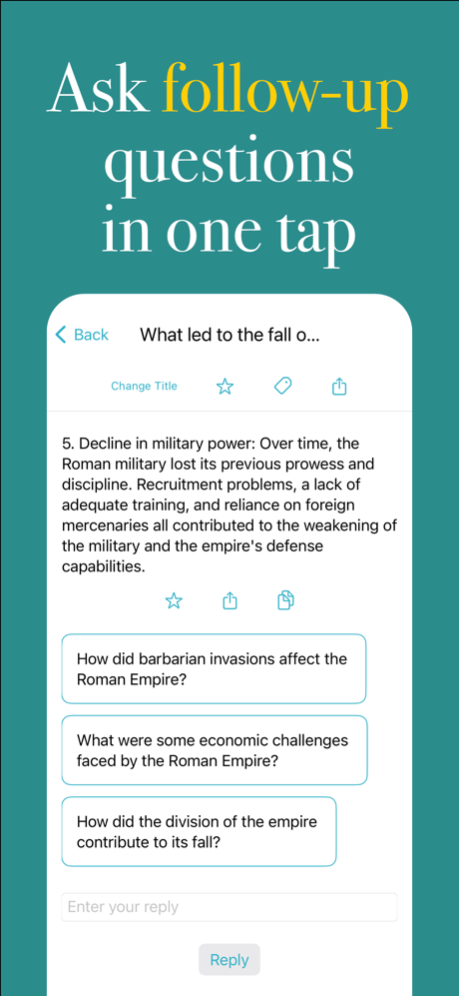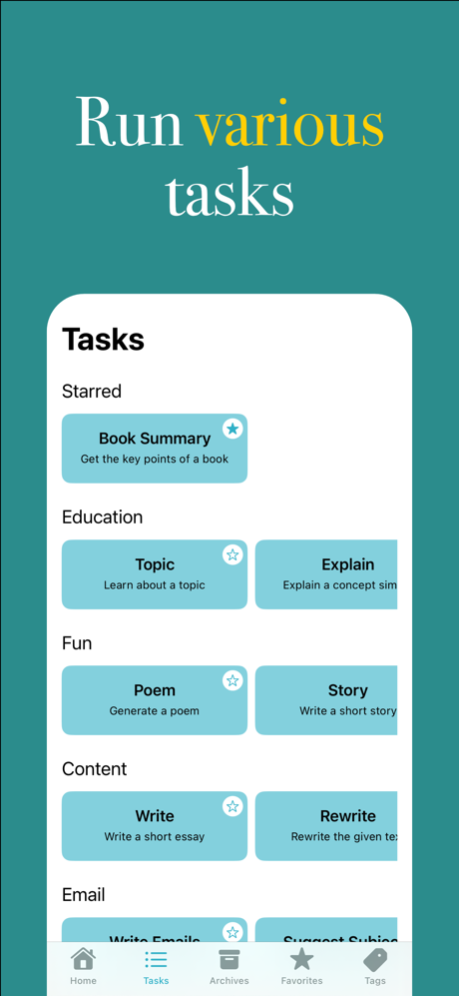Chat Ace - AI for Learners 3.0
Free Version
Publisher Description
Chat Ace is an AI chatbot that helps you learn new things in a fun way. You can ask any question and get question ideas on different topics. You can then ask follow-up questions with just single taps.
In addition, you can get quick content and discuss it with the AI.
FEATURES
* Get question ideas.
If you want to learn something new but don’t have a particular question in mind, you can get question ideas easily. Simply tap the History, Science, Health, or Finance button. You will find interesting questions this way.
* Learn about any topic.
If you want to learn about a certain topic, you can use the Topic task in the Tasks tab. Simply enter the topic to get question ideas. So, you aren’t limited to just history, science, health, and finance; you can learn about any topic you want.
* Get suggested follow-up questions.
In the chat, Chat Ace will give you suggested follow-up questions. Simply tap them to continue the discussion. Of course, you can also enter your own replies.
* Get quick content.
There are five buttons that will give you quick content: Fun Fact, Stand-Up Comedy, Surprise from History, Surprise from Science, and Today in History. They also have suggested follow-up questions.
* Run various tasks.
Chat Ace can run various tasks such as explaining a concept, giving you book summaries, writing short stories, and more. You can find them in the Tasks tab. You can star your favorite tasks to make them easier to access.
* Search your chats.
All your chats are saved in the Archives tab. You can search the content of your chats there.
* Mark chats as favorites and add tags.
Chat Ace makes it easy to organize your chats. You can mark a chat (or even just an answer inside a chat) as a favorite. You can also add multiple tags to a chat. In addition, you can change the title of a chat.
* Backup
All your chats are backed up automatically to your iCloud account. If you switch to another device, your data will be synchronized automatically.
The free version has a limited number of queries that you can use.
The optional Premium subscription costs $9.99/month USD. Premium users can make unlimited queries. It will be charged to your iTunes account after the purchase. Your account will be charged for renewal 24 hours prior to the end of the current period. Auto-renewal may be turned off at any time by going to your Account Settings.
Terms of Use: https://www.apple.com/legal/internet-services/itunes/dev/stdeula/
Privacy Policy: http://www.productivetap.com/chat-ace-privacy-policy/
Jan 29, 2024
Version 3.0
This is a major update with the following new features:
* Suggested follow-up questions: You will get suggested follow-up questions in your chats that you can use with single taps.
* Get question ideas: You can tap the History, Science, Health, and Finance buttons to get question ideas that you can explore further.
* Learn about any topic: You can use the Topic task to get question ideas on any topic.
About Chat Ace - AI for Learners
Chat Ace - AI for Learners is a free app for iOS published in the Office Suites & Tools list of apps, part of Business.
The company that develops Chat Ace - AI for Learners is ProductiveTap. The latest version released by its developer is 3.0.
To install Chat Ace - AI for Learners on your iOS device, just click the green Continue To App button above to start the installation process. The app is listed on our website since 2024-01-29 and was downloaded 1 times. We have already checked if the download link is safe, however for your own protection we recommend that you scan the downloaded app with your antivirus. Your antivirus may detect the Chat Ace - AI for Learners as malware if the download link is broken.
How to install Chat Ace - AI for Learners on your iOS device:
- Click on the Continue To App button on our website. This will redirect you to the App Store.
- Once the Chat Ace - AI for Learners is shown in the iTunes listing of your iOS device, you can start its download and installation. Tap on the GET button to the right of the app to start downloading it.
- If you are not logged-in the iOS appstore app, you'll be prompted for your your Apple ID and/or password.
- After Chat Ace - AI for Learners is downloaded, you'll see an INSTALL button to the right. Tap on it to start the actual installation of the iOS app.
- Once installation is finished you can tap on the OPEN button to start it. Its icon will also be added to your device home screen.